On the test, I will reset the settings on the Dahua IPC-HFW4300S-V2 IP camera. The reason for the reset was the forgotten password.
Since there was no reset button on the case, I unscrewed the protective glass and then unscrewed two screws with a screwdriver that held the ring with LEDs, after which I saw two contacts on the board to reset the settings.
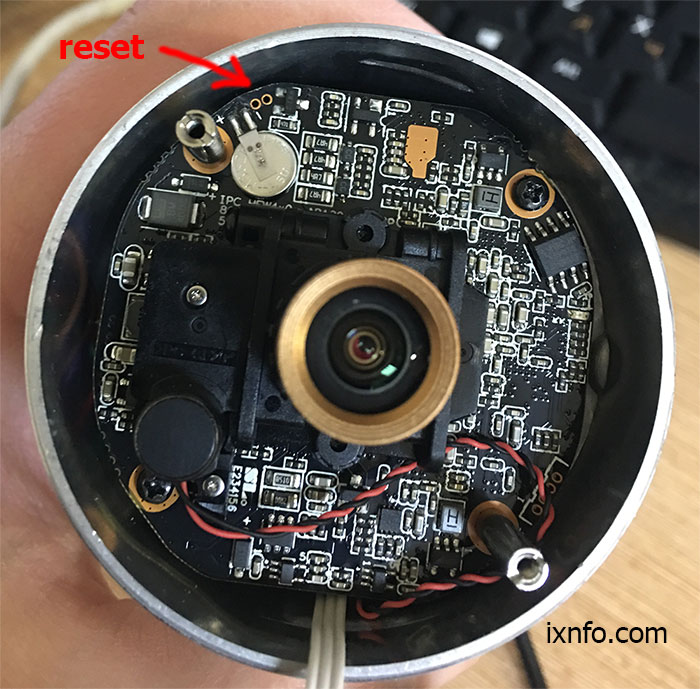
I turned on the camera, waited for it to start, and with tweezers I closed these two contacts for 5 seconds, a green LED flashed on the board, this indicated that the camera had started to reboot.
That’s all, the camera has already started with the default settings, let me remind you that the default IP address is 192.168.1.108, the login is “admin” and the password is “admin”.
See my other articles in the Dahua category.