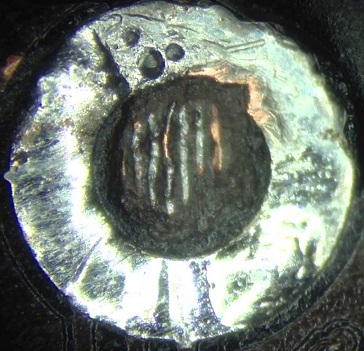Once I changed the battery in the iPhone 5s and at the same time decided to remove dust on the camera, for this I had to unscrew the protective plate, disconnect the display and camera cables.
And not with care, I mixed up the four bolts that held the plate, but they are of different sizes!
Below the photo, the first bolt does not magnetize, the rest are magnetized.
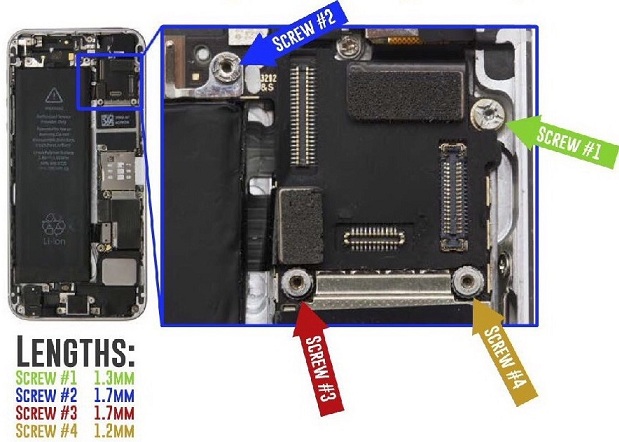
Particular attention should be paid to the fourth bolt since it is the shortest and there are contact tracks on the board under it.
That is, if another bolt is screwed in instead, it will cut the tracks, in my case three were damaged.
When you turn on the iPhone 5s, an apple appears as usual, after a while a blue screen appears and the phone restarts, in such a cyclic order endlessly, it cannot boot.
In some service centers, this protective plate is not screwed back at all, but here everyone has their own opinion, although in practice it often did not save from shock and there was poor contact on the cables.
To turn off the iPhone in this state and not disconnect the battery, you need to connect it to iTunes cable, hold down the power button and the home button, it will reboot and the iTunes recovery menu will appear on the screen, then you can simply disconnect the cable and the iPhone 5s will be turned off.
To solve this problem, you need to repair (solder) the damaged paths under a microscope, the work is rather delicate, it can take about an hour or more and not everyone will do it, those who have not done it better not to trust it, and who knows how – will take about 30- for the robot $ 80
An example of soldered tracks under a bolt in the photo below: