One day I needed to configure 51.2V 300AH batteries from Tewaycell with PACE BMS so that they could synchronize with SRNE HSI 5kW inverter.
Namely, in the BMS settings on the battery, it was necessary to select the protocol type for the installed BMS board, Tewaycell engineers once again did not do this before sending.
On the inverter, this protocol must also be selected by pressing the buttons on the display, selecting “PAC”, or “WOW”, or another, if you have a different BMS board, the main thing is that the same communication protocol is selected on the battery and inverter.
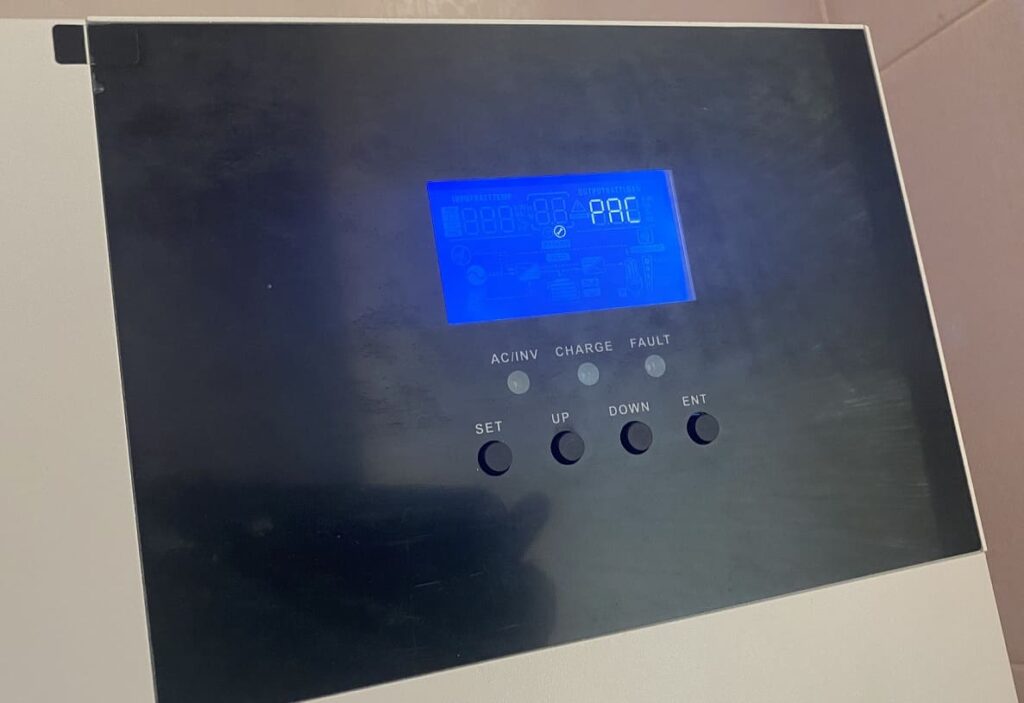
To configure the battery, you need a RS232 to RJ11 console cable and the BMSTools HS2.0.1 program
Default password: paceadmin or 123456 for another version of the PBmsLVTools_V0.95 program.
Password 888888 if the program WT7801_UIWare_23110301 is used.
For this program, it was necessary to change the operating system language to English, otherwise there was an error reading files and it was impossible to view and change the BMS parameters. I also used this program to update the firmware on the BMS PACE, when there was a bug that constantly displayed alarm 61 about the high battery temperature and because of which the inverter naturally did not charge, the manufacturer sent me a new firmware a couple of days later in which this bug was fixed.
If the battery has a Bluetooth module, the protocol can be changed via the application on the phone, if there is no Bluetooth module, then only connect with a console cable to the RS232 or RS485 port (when connecting via RS485 in the device manager, do not forget to select RS485 in the COM device parameters). Below is the QR code for the application on Android, on iOS the application must be downloaded from the AppStore.

https://www.pgyer.com/17jr
After connecting the app to the battery, I selected SRNE.
To communicate between the inverter and the battery, I used a regular Ethernet cable, but the first wire – white and orange – cannot be used, otherwise there will be no connection, that is, cut it off, but it is better to crimp from 2 to 8, without the first one.
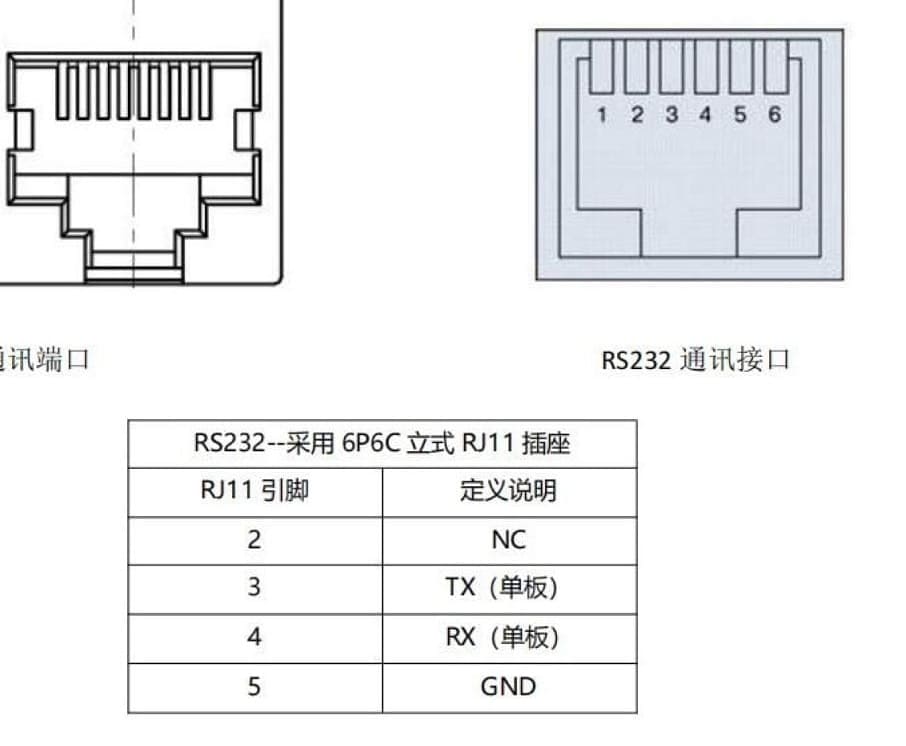
Also, on the inverter, in parameter 60, it was necessary to slightly reduce the value from 100% so that the batteries would not be charged to 100%. And to set the lower battery discharge threshold, in parameter 58, specify 35%, and in 59, 30%.
In parameter 32 select BMS, in parameter 33 select the correct protocol for communication with the battery. Connect the communication cable only to the RS485-2 port on the SRNE HSI inverter. In parameter 8 select the battery type.
If the battery has no problems, the ALM (alarm) indicator on it should blink green or not light up.
If you connect batteries in parallel, you need to connect them with a regular ethernet cable via RS485 ports and set the ADS switches to PIN, for example, on the first battery I set PIN 5 on, and on the second PIN 1 on.
If one battery is connected to the inverter, then ADS are all off.
ADS should be turned off when connecting the laptop to the battery via RS232.
We also connected the Tewaycell battery to the Deye-SUN-12K inverter, for this we selected the PYLON protocol in the battery and inverter settings and the communication cable must be connected not to 485, but to the CAN port. Only you need to reduce the charging current on the inverter, otherwise you can burn the battery if it is less powerful than required for the inverter.
If the error is 43 (error parallel mode), then in parameter 31 you need to select “SIG” (Single), not PAL (parallel mode). If the error is 58, then most likely a different communication protocol is selected on the inverter and battery, or the first wire is used on the communication cable – cut it off or re-crimp the connector without it.
When I connected Tewaycell batteries with BMS PACE to Huawei ETP4830 (DC 48V Out), sometimes BMS went to sleep and the power supply system did not see the battery and did not have the function to wake it up and there was no communication, which is why I had to manually turn off / turn on BMS or sometimes it started itself, so in the BMS settings I increased the value of “Sleep Delay Time” to the maximum possible, which was applied 64800 minutes (this is 45 days). The support said that there is no way to disable the sleep mode, although the BMS configuration file specifies ENABLE – Y, well, I did not try to change it to N and write the configuration file to BMS. But I tried to change “Sleep Delay Time” to 0, after which the battery stopped working, the BMS was cyclically restarted, but through the program WT7801_UIWare_23110301 I quickly pressed the Write button for a large value of “Sleep Delay Time” and managed to write it to the BMS when it was cyclically restarted, after which the battery started working again.
See also my articles:
Connecting Lifepo4 battery to EPS30-4815AF
Deye SUN-12K Firmware Update and Alarm F29 Parralel_CANBus_Fault Solution