Suppose we went into the ONT TP-LINK TL-GP110 web interface (standard IP 192.168.1.1, admin username without password) and specified transit mode in the VLAN settings, and also disabled DHCP.
Huawei SmartAX MA5683T set up and added lineprofile/srvprofile onu profiles according to my instructions: Configuring Huawei SmartAX MA5683T
When connecting to a configured Huawei SmartAX MA5683T for the first time, for a start we will go into the configuration mode and the GPON interface configuration mode:
enable
config
interface gpon 0/5
Now add the ONT with its serial number:
ont add 6 3 sn-auth "54504C47008974B1" omci ont-lineprofile-id 10 ont-srvprofile-id 10 desc "ixnfo.com"
ont port native-vlan 6 3 eth 1 vlan 228 priority 0
Where the number 6 means the GPON number of the port on which the ONT is connected, we learn the serial number by typing in turn the commands to search for new non-added ONTs:
display ont autofind 0
display ont autofind 1
...
display ont autofind 7
The number 3 means the ONT ID and is indicated next in sequence after the ONTs added in the config, the list of busy IDs can be seen by typing the command that displays the configuration (for each gpon port its own ONT IDs):
display current-configuration
Exit the configuration mode of the GPON interface:
quit
Add a service port that will allow untagged traffic on ONT (the number 42 means the service port number and is taken from the free ones in order):
service-port 42 vlan 228 gpon 0/5/6 ont 3 gemport 1 tag-transform default
When adding service-port via U2000, it looks like this:
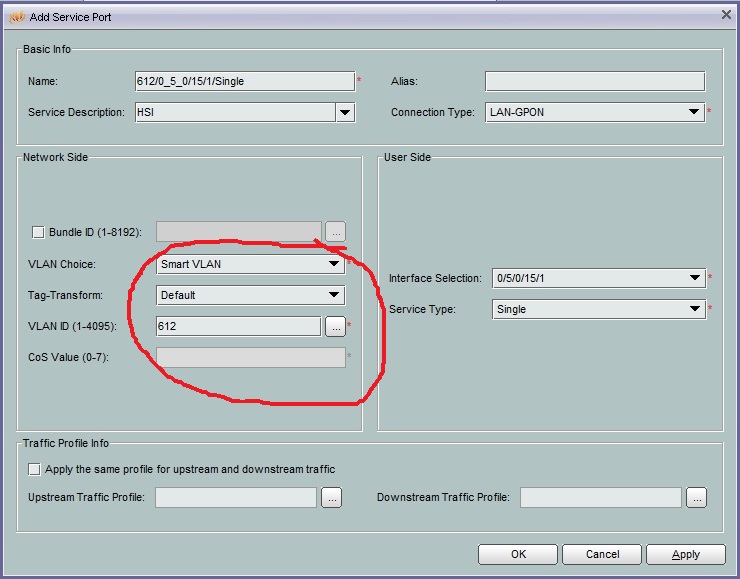
If you select the second item in the web interface, then the service port should be set as follows (similar to most other ONT with one Eth port, this is the best option):
service-port 425 vlan 228 gpon 0/5/3 ont 17 gemport 1 multi-service user-vlan 228
For example, as shown in the figure below:
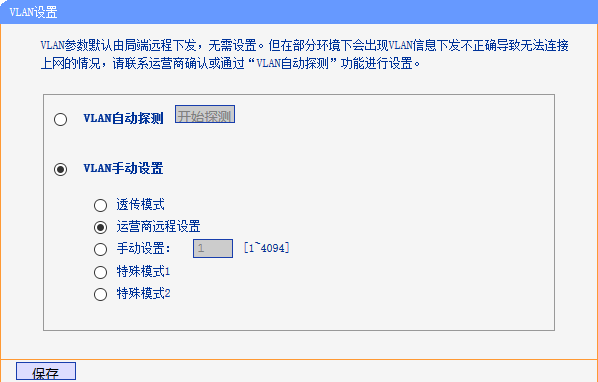
When adding service-port via U2000, it looks like this:
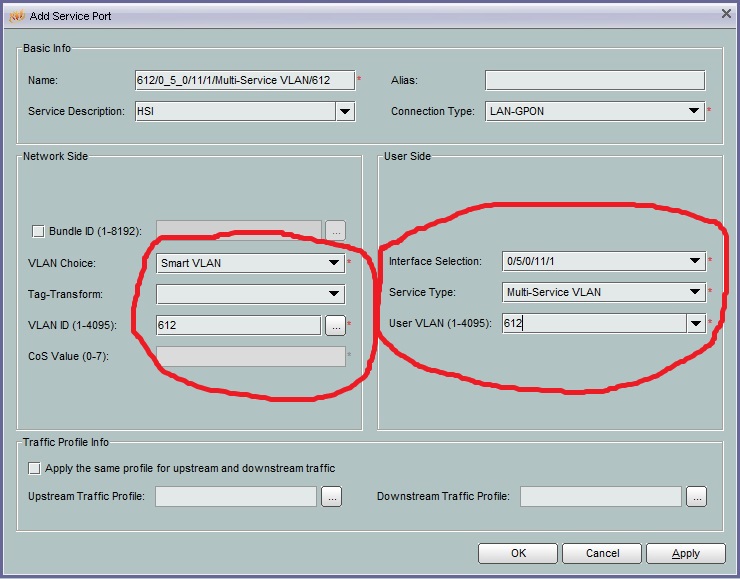
Save the configuration:
save
That’s all, ONT will work as a media converter.
See also my video: