Once on a Cisco Catalyst 6509-E, I noticed that the SYSTEM LED on the WS-SUP720-3BXL is lit red.
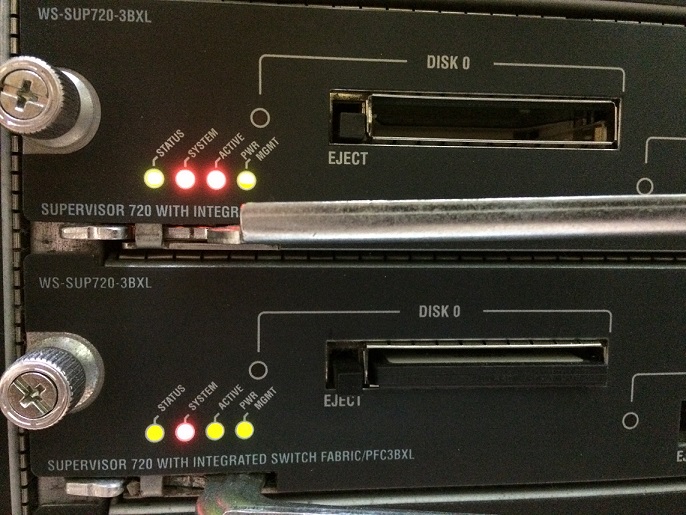
After connecting to the device, I did not find anything in the logs:
show log
But after the command:
show environment
Found the cause – the cable is not connected to the second power supply, that is, it is turned off:
power-supply 2 power-output-fail: failed
SYSTEM can also glow red when the temperature of the sensors is above normal and should be written in the logs. Or, as in my case, the test error of other modules, which can be seen after the “show environment” command.
I will give an example of several commands for diagnostics:
show version
show log
show logging onboard module 1
show counters ...
show counters interface gigabitEthernet 1/1
show module
show environment
show port
show mac
show running-config
show startup-config
show ?
See also my article:
Online diagnostics Cisco Catalyst 6500