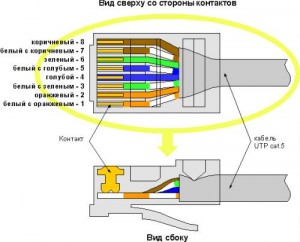Crimping the connector is carried out with a special crimping tool (crimping pliers), in extreme cases if they are not available you can use a flat thin screwdriver. First carefully remove the 3 centimeters of the upper braid cable, weave pairs of conductors and align in a row according to the standard that we need. Superfluous ends cut off to about 1cm remained. We put it into the connector so that the conductors have reached the very end of the connector and have rested, the outer insulation of the cable should also as far as possible go into the connector. We check that the colors are not messed up when inserting, we insert it into the crimper and squeeze. Done.
Twisted pair crimp standards:
1) direct link, the most used, is often used to connect a computer with a switch, a router, etc. Both connectors are crimped the same way.
white-orange / orange / white-green / blue / white-blue / green / white-brown / brown
2) cross-link, it is used to connect two computers to each other, but in our time computers can be connected and the cable is compressed by the standard above, so it is used quite rarely. One connector is crimped as indicated below, the second as indicated above.
white-green / green / white-orange / blue / white-blue / orange / white-brown / brown