Once I came across an IP-camera Hikvision DS-2CD2132F-IS, which was flashed with new firmware from another model, respectively, the IP camera stopped working and rebooted cyclically.
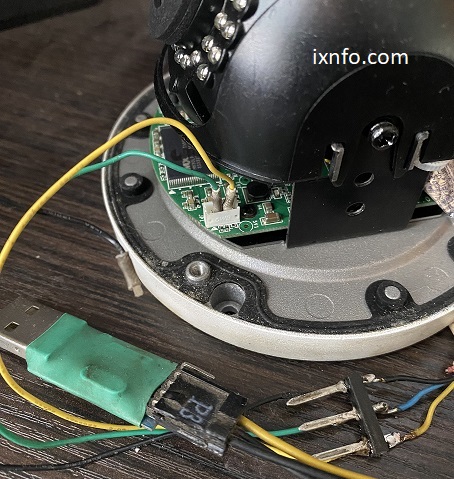
Note that on older firmware versions, the default login and password is admin 12345, but on newer versions it is not there and the user specifies himself when connecting for the first time. The IP camera board has a button for resetting settings and password. The IP address is 192.0.0.64 on older versions, and 192.168.1.64 on newer versions.
Since the IP camera did not boot, I tried to restore it via TFTP, for this it is enough to assign the computer an IP address 192.0.0.128 or 192.168.1.128 (for new versions), start the TFTP server and place the necessary digicap.dav file on it. Then turn on the camera and when it starts it should automatically try to download the file from the TFTP server.
How to start a TFTP server, I described here:
Starting a TFTP server in Windows
Installing and Configuring a TFTP Server in Ubuntu
But unfortunately, in my case, the IP camera did not even try to request the digicap.dav file from the TFTP server 192.0.0.128, although when enabled, its IP address 192.0.0.64 responded to ping requests. Therefore, I had to connect to it with a console cable at a speed of 115200, when the IP camera was turned on, interrupt the launch by pressing CTRL+U and then enter the “update” command, after which the camera requested a file from the TFTP server. But since the IP camera was from China, I still had to look for the firmware, since it did not accept everything and there were “language mismatch” errors, then the version did not match when I tried to flash with an older version, since in older versions critical vulnerabilities and in new versions downgrading the firmware was prohibited.
Since the IP camera was purely Chinese, I was able to install the Chinese firmware IPC_R0_CN_STD_5.4.41_170707.
I also saved the archive with the firmware here:
https://files.ixnfo.com/Firmware/HikVision/DS-2CD2XXX_upgrade_package_and_instructions.rar
The archive also contains firmware for other cameras:
IPC_E0_CN_STD_5.4.6_180112
IPC_E3_CN_STD_5.5.98_200421
IPC_G0_CN_STD_5.5.88_200610
IPC_G1_CN_STD_5.6.5_200316
IPC_R2_CN_STD_5.4.83_181011
IPCE_E3_CN_STD_5.5.94_190902
The IP camera worked successfully and then it was necessary to install the multilingual firmware. HikVision technical support offered to update my camera via the web interface to version IPC_2XX2_ML_STD_5.4.5_170123 from their official website, but the update also received a “language mismatch” error, which is strange, after that I decided not to bother and leave it as it is, I configured the IP camera in Chinese using the Google Translate application, which allows you to translate online by pointing your smartphone camera at the text.
The firmware can also be found on the official website, for example, if you enter 2CD2132F in the search
https://us.hikvision.com/en/support-resources/firmware
And also here
https://www.hikvision.com/cn/download_more_714.html