I ordered GPON ONT Huawei HS8346X6-C from China, the firmware has English and Chinese languages. There are only Chinese inscriptions on the indicators and ports, well, no one really pays attention to them. PON, as usual, blinks red when there is no signal, blinks green when registering, lights up green when everything is ok.
I will show a photo when the optics are not connected and when the ONT is registered.
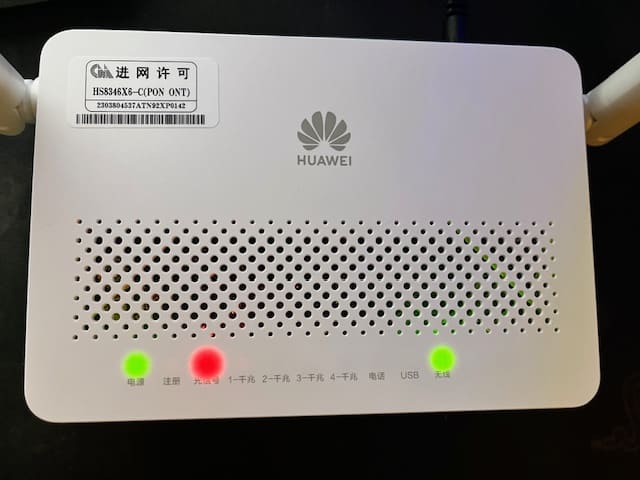
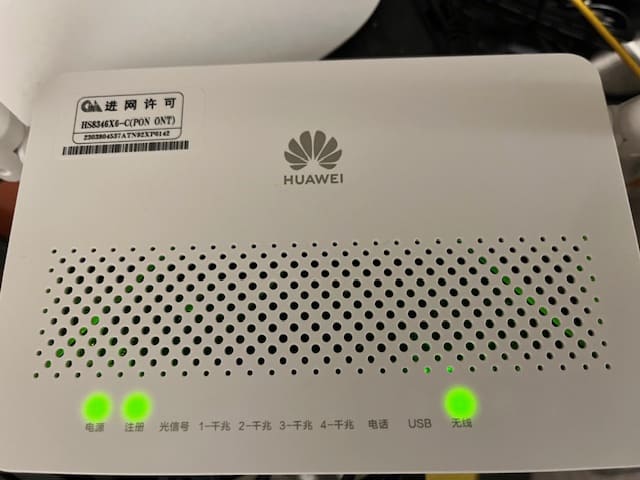
The user login and password for the web interface are written on the sticker under the ONT (root/adminHW), it will not allow changing the WAN connection, which is very good so that the user does not spoil it. The user can change the WiFi parameters and others.
To configure ONT Huawei HS8346X6-C you need to:
1) Open the web interface at IP address 192.168.100.1, by default DHCP is disabled on LAN ports, so if you connect via cable, you need to temporarily manually specify on the computer, for example 192.168.100.2, the administrator password with full rights is the standard telecomadmin / admintelecom. DHCP works via WiFi, the WiFi password is written on the sticker under the ONT, it is the same for the 2.4Ghz and 5Ghz network. By default, there is no WAN connection, so you need to create it, when creating it, you need to uncheck “Enable VLAN” and click “Apply”, with a simple setup you do not need to change anything else.
2) Be sure to mark all or the required ports LAN1-LAN4 that will work as L3 ports of ONT, after that DHCP and NAT will start working on LAN ports, Internet via cable will appear. (Layer 2/3 Port Configuration)
The MAC address is written on the box and sticker, but not the WAN, to find out the WAN, you need to change the last number/letter to a higher value. The configuration for Huawei OLT is the same as for other WiFi ONTs. The speed on WiFi on the speedtest is 700+/500 Mbps, on the cable 950+/500 Mbps, I note that the upload speed is 500 Mbps.
There is a recessed “reset” button on the side that can be pressed with a thin object, it completely resets all settings to factory defaults, including deleting the WAN connection.
The add commands and profile are the same as for other WiFi ONUs, for example:
interface gpon 0/5
ont add 12 0 sn-auth "005754435EF3B41C" omci ont-lineprofile-id 10 ont-srvprofile-id 11 desc "ixnfo.com ONU WIFI"
ont port native-vlan 12 0 iphost vlan 228 priority 0
service-port 777 vlan 228 gpon 0/5/12 ont 0 gemport 1 multi-service user-vlan 228 tag-transform translate
UPD: I noticed a bug, the ONU constantly reboots if I connect a Grandstream SIP phone to it with an ethernet cable. I solved this problem by disabling SIP ALG in the ONU settings. In fact, SIP ALG is not needed, it only gets in the way.
See also my articles:
Adding Huawei EchoLife HG8245 ONT to MA5683T
Adding ONT Huawei HG8245 on Huawei MA5800