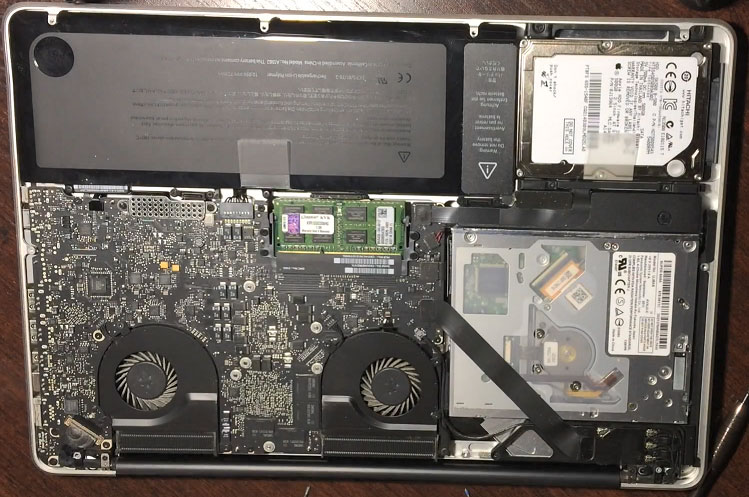Mail aliases allow you to hide the current mail address.
To create them, you need to open the “Mail” application on iCloud.com, select “Settings”, “Accounts” and “Add aliaas”.
Incoming messages for the created alias will be highlighted with the color that was specified when adding.
The created aliases can be disabled or deleted.
On the phone or computer to send messages from the created alias, you must select it in the mail settings.