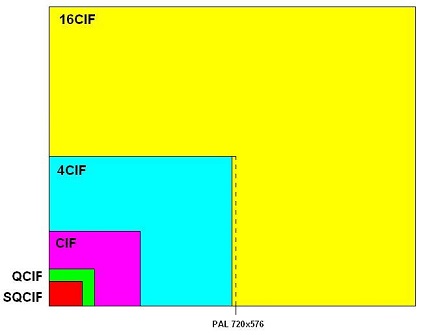
The higher the resolution of the recording, the clearer and better the video quality.
– 16CIF – (1.6 Mp, 1408 × 1152)
– 4CIF (D1) – (0.4 Mp, 704х576 – PAL and 704×480 – NTSC)
– 2CIF (HD1 or Half D1) – (0.2 Mp, 704×288 – PAL and 704×240 – NTSC)
– CIF (Common Intermediate Format) – (0.1 Mp, 352×288 – PAL and 352×240 – NTSC)
– QCIF – (0.03 Mp, 176×144 for PAL and 176×120 – NTSC)
– SQCIF – (0.01 Mp, 128 × 96)
Category Archives: Information
How to Download from SVN
To download data from the SVN repository in Ubuntu, you must first install:
sudo apt-get install subversion
In CentOS:
sudo yum install subversion
After installing subversion, you can download data from SVN simply by running the command:
svn checkout http://address
The data will be saved in the current directory.
How to make a bootable USB flash drive with Xubuntu
To make a bootable USB flash drive with Xubuntu, perform several actions:
Continue reading “How to make a bootable USB flash drive with Xubuntu”The solution to the error “ImportError: No module named ldap”
Installed iRedMail on Ubuntu Server in February 2016 and noticed an error when trying to send a message via Roundcube:
SMTP error (451): Unable to add recipient “Email” (4.3.5 Server configuration problem)
I checked if iredapd is running:
telnet localhost 7777
It turned out that it was not running because the response from telnet was displayed:
Unable to connect to remote host: Connection refused
Tried to run:
sudo /etc/init.d/iredapd start
To which he received the answer:
ImportError: No module named ldap
I installed the module with the command:
sudo apt-get install python-ldap
Execute the commands:
sudo -i
cd /opt/iredapd/
find . -name '*pyc' | xargs rm -f {}
Now restart the service:
sudo service iredapd restart
Done, there is no error.
Why the Far Cry 4 progress not saving?
I noticed once on one computer that the game Far Cry 4 can not save the game.
Far Cry 4 itself was not installed, but was moved from another computer to the folder + transferred to Save to Documents.
The reason for not saving was probably different owners to the files and directory of the game, this quickest solution is right-clicking on the game’s shortcut, then “Properties” – tab “Compatibility” and setting the checkbox “Run this program as administrator“, click “ОК“.
Done, there should not be any problems with saving.
How to delete an account at Tagged.com
Today I will delete the account on Tagged.com
Continue reading “How to delete an account at Tagged.com”Solution of the error NMI watchdog: BUG: soft lockup – CPU#0 stuck for 23s!
I noticed several times that the server was crashing with Ubuntu Server installed on 14.04.01, after which only a hard reset with power outage helped.
Continue reading “Solution of the error NMI watchdog: BUG: soft lockup – CPU#0 stuck for 23s!”How to delete a Live.com account
Here’s an example of how to delete an account on Live.com.
First, login by typing login and password.
How to remove a Steam account
To delete the Steam account, you need to write a message to the technical support, for this go to the official website
https://support.steampowered.com/kb_article.php?ref=1558-QYAX-1965&l=english
Сlick “I need help“, choose the category of the question “My account” and write a message that we want to delete the account.
A week later I received an answer in which I asked if I really want to delete my account.
To which I replied “Yes, I want to delete my account“, after that, about a week later, the second message came:
The Steam account was disabled at your request. All information posted by him in the Community has been deleted. You will no longer be able to sign in to this account or restore access to it.
Done.
How to view saved passwords in Mozilla Thunderbird
In Mozilla Thunderbird it’s pretty simple – saved passwords from email accounts are stored in the settings.
To open them, open the “Settings” by clicking on the icon on the right in the top corner in the form of three horizontal lines, then select “Settings” and in the submenu again “Settings.”
In the window that appears, select “Protection” and go to the “Passwords” tab.
Next, click on the “Saved passwords“.
In the next window that appears, there will be a list of accounts for which passwords were saved, at the bottom click “Display passwords” and another column with passwords will appear in the list.
Done.