One day, several technical specialists who connect the Internet to users began to complain that there was no speed and ping requests “dropped out”.
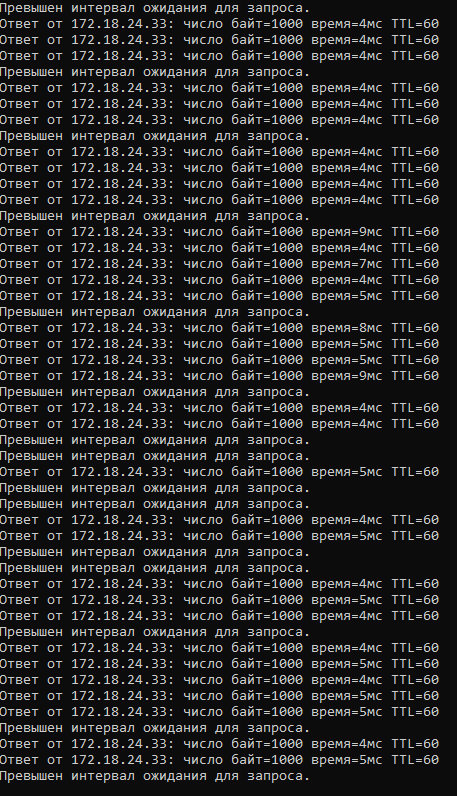
Vyacheslav Gapon – personal blog, manuals, articles, notes, development
One day, several technical specialists who connect the Internet to users began to complain that there was no speed and ping requests “dropped out”.
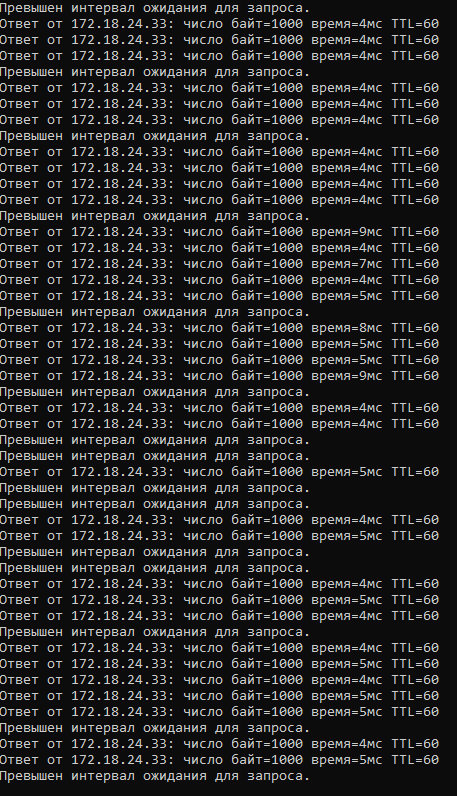
hping is a free packet generator and analyzer, well suited for testing the security of network devices.
Continue reading “Installing and using hping”Once I noticed that when I try to execute the ping command, a message appears on the Windows command line:
“ping” is not recognized as an internal or external command operable program or batch file
Continue reading “PING does not work on Windows”arping – a utility that sends arp packets to a specified host and displays responses.
It is executed from the root user, in Linux, for this, from under a regular user, you can append before each sudo command.
Message “Zabbix icmp pinger processes more than 75% busy” it means that the process or processes performing ping hosts are overloaded.
To solve this problem, you need to open the zabbix server configuration file, for example, via the nano editor:
sudo nano /etc/zabbix/zabbix_server.conf
Next, find the parameter StartPingers in it, if it is 1 and commented out, then you can increase it for example by 5 and uncomment (remove the # symbol before it).
By this we increase the number of processes performing ICMP Ping, accordingly the load will be distributed and reduced.
To save changes in the nano editor, use the keyboard shortcut Ctrl+O, then Enter. To exit Ctrl+X.
After the manipulations, you must reboot the Zabbix server with the command:
service zabbix-server restart
Also, the load can be reduced by increasing the “Update interval” in the template parameters. To do this, go to the Zabbix Web interface under the administrator and click Settings – Templates, select the “Data items” on the required template, open the ping data item and find the “Update interval (in sec)“. The values of 180 (three minutes) or more I think is quite enough.