For example, I’ll configure the Huawei MA5800-X15; in fact, the configuration will be similar to the old OLT MA5600.
Continue reading “How to set up Huawei MA5800”Tag Archives: EPON
“Pings drop out” on GPON ONU and defective power supplies
One day, several technical specialists who connect the Internet to users began to complain that there was no speed and ping requests “dropped out”.
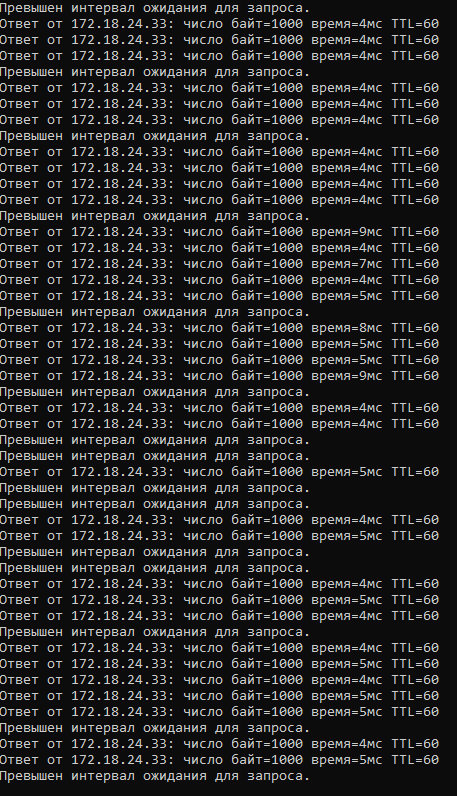
How to add EPON ONT on MA5608T
In this article, I will show an example of adding EPON ONT on Huawei MA5608T.
I will use ONT from different manufacturers, EPON board H803EPFD for 16 ports.
Configuring Huawei SmartAX MA5683T
Default login: root, password: admin.
BIOS may contain: huawei123, admin123, Huawei@123.
Default IP: 10.11.104.2
Standard data for a console port connection: Baud rate 9600, 8 bits, stop bits 1, no flow control, VT100/auto.
How to configure BDCOM P3310

Configured the next EPON OLT BDCOM P3310B-2AC and P3310C-2AC.
Continue reading “How to configure BDCOM P3310”Configuring BDCOM P3608-2TE
For the test, I’ll configure BDCOM P3608-2TE with firmware 10.1.0E build 46085.
Continue reading “Configuring BDCOM P3608-2TE”How to view information about ONU on BDCOM OLT
I’ll give you an example of viewing information about ONT (ONU) on EPON OLT BDCOM P3310C, on other models is essentially the same.
Continue reading “How to view information about ONU on BDCOM OLT”Configuring TP-Link EP110
On the test I will connect TP-Link EP110 ONT to BDCOM P3310B-2AC EPON OLT.
To configure the TP-Link EP110, you must connect it to the computer with a cable and type in the address bar of the browser http://192.168.1.1, then disable the DHCP server from the menu by unchecking DHCP.
It is also necessary to select the ONT mode as shown in the figure below:
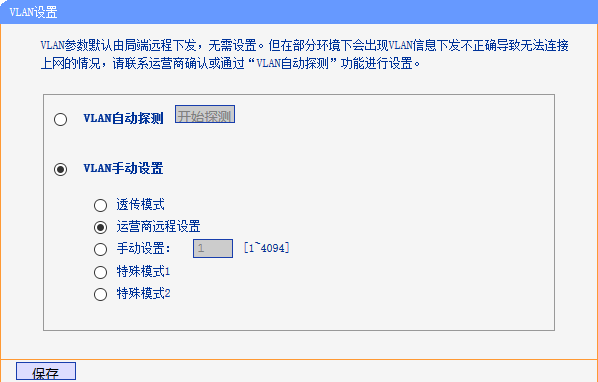
After that, TP-Link EP110 will work and register similarly to other ONTs, such as BDCOM P1501C1, FOXGATE 1001w, etc.
See also:
Configuring the BDCOM P3310 EPON
BDCOM P3310 Reset Configuration
For the test, I perform a reset on the BDCOM P3310C-2AC, and similarly can be reset on other BDCOM P3310 revisions.
Continue reading “BDCOM P3310 Reset Configuration”