08/08/2024 I noticed the first symptoms when I woke up.
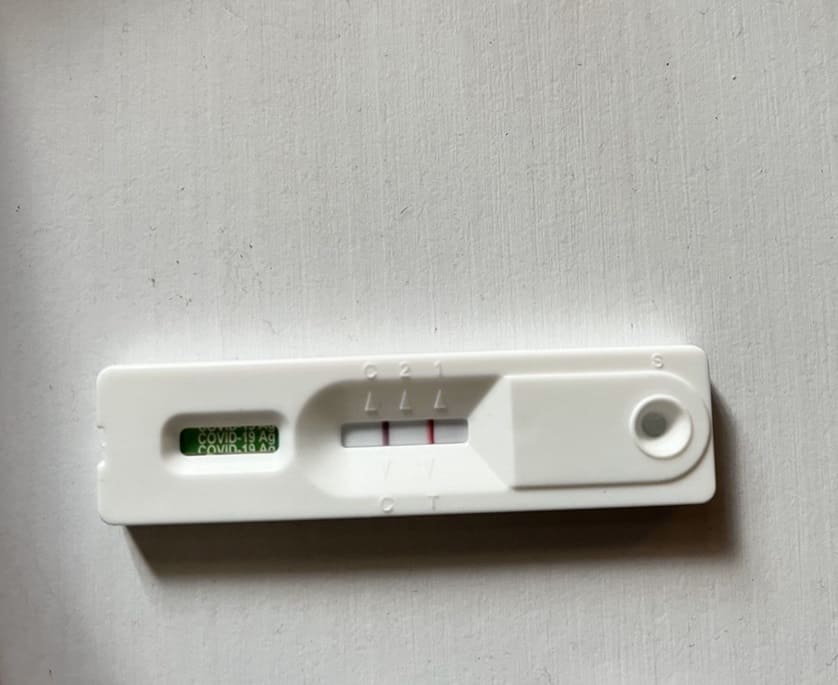
Vyacheslav Gapon – personal blog, manuals, articles, notes, development
One day, several technical specialists who connect the Internet to users began to complain that there was no speed and ping requests “dropped out”.
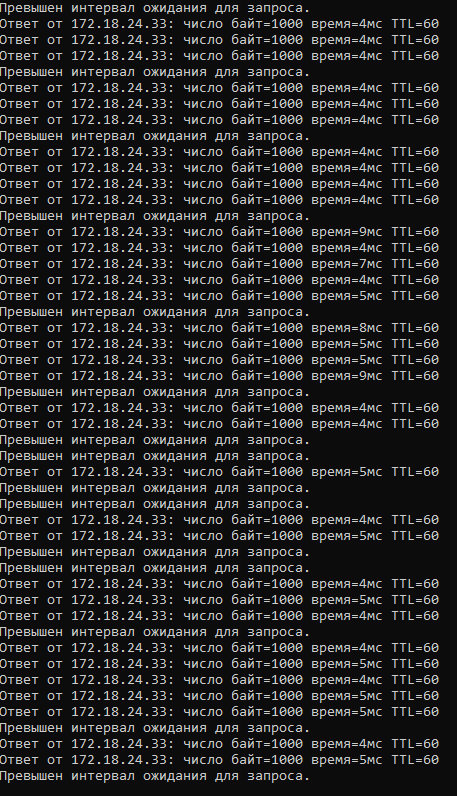
Once I installed the Zoiper application on the iPhone to connect to the telephony server and found an error:
Continue reading “Solution Registration failed due to STUN server (DNS resolving or connection) error (59) Zoiper”Once, a user in Gmail set up mail import from a mail server running on iRedMail and received an error in response:
Continue reading “Google error “Failed to establish SSL secure connection to host””Once I got tired of receiving advertising SMS messages from Kyivstar, and since there is no information on how to manually disable them on the official website kyivstar.ua, I wrote to technical support in the chat:
Continue reading “How to disable advertising messages from Kyivstar”Once SMS was no longer delivered from one Lifecell number to all Vodafone numbers, while SMS was delivered to numbers of other mobile operators successfully.
Continue reading “The story about how Lifecell and Vodafone mocked the client”To create a bootable flash drive, open the command line as administrator and enter the commands:
Continue reading “Installing Windows on a GPT Disk”It was necessary to monitor once at one of the stations with servers when power supply disappears. At the station, the UPS was installed, and there was a generator in front of them, which turned on automatically when there was no power supply, so there were cases when the generator could not start, and the UPS was discharged and everything turned off.

Fiddler is a free web debugging proxy.
Continue reading “Fiddler”Once a friend from Ukraine asked me to help her with the closing of the account in the Polish bank Pecao.
She was not going to go to Poland and therefore could not visit the bank, so I started correspondence with employees by email, which was specified in the contract, and also is on the official website.
In the first message, I asked how you can close the bank account and the employee replied that you need to visit the bank for this, but you can also write a written request and send it along with the bank card by the postal service to the bank branch where the account was opened.
Continue reading “How I closed the account in Polish Pecao Bank”